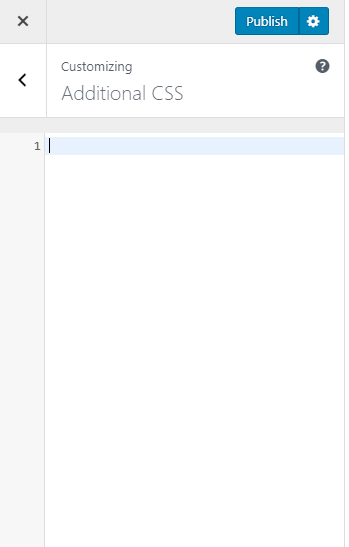You can apply your own custom CSS code on Gullu theme. Your custom CSS code will not be lost even if you update the theme.
Navigate to Appearance > Customize > Additional CSS
Take a look at the screenshots-
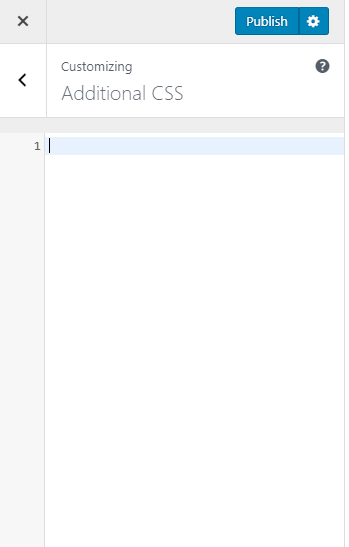
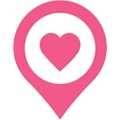
Liker出遊 話走就走
You can apply your own custom CSS code on Gullu theme. Your custom CSS code will not be lost even if you update the theme.
Navigate to Appearance > Customize > Additional CSS
Take a look at the screenshots-